Online security for sailors
The most effective, least expensive tool for online security is you

They said the Titanic was unsinkable. The truth is that the iceberg didn’t sink her, her builders and skipper did. They should have known better than claiming that nothing is unsinkable.
And like taking care of a boat, taking care of online security can get complicated. There is no single product or service that guarantees 100% success in keeping your financial and personal information secure. Luckily, the most effective, least expensive tool for keeping your digital stuff secure is you.
I’m not saying you’re a tool. I’m saying that you can remove most of the risk just by staying informed, aware, and on top of a few things.
Don’t call me, I’ll call you
Contact corporate and government organizations directly. If someone contacts you claiming to be your bank or a government agency, tell them nothing except that you’ll call or email back. Don't trust the telephone number of email address they give you. Verify it by internet search. Do that by searching the actual web site of the organization to get the real contact info.
For example, you get an email from Bank of Stittsville about a problem with your account. The email has a link. Don’t reply to that email and don’t click that link! Instead, go to the nearest BS branch. If you can’t do that, call your bank. Don’t have BS’s telephone number? Go to the BS web page to get contact info. Don’t go to Wikipedia or Yelp.
Stay up to date
Keep your web browser and your system software up to date.
Bad people are always finding new security holes. They use these holes to take advantage of good sailors. Luckily, Mozilla, Google, Apple, Microsoft, and the rest, do great work at fixing those holes. But these fixes are only useful when you don’t ignore them.
Ignoring those annoying update alerts is like ignoring your mother when she nagged you to eat vegetables. They’re a pain in the ass in the short term but important in the long term. Do the right thing, please update. And don’t compare me to your mother.
Update Firefox to the latest version
How do I update my system software?
Use your own damned device
Avoid using someone else’s computer or mobile device. Are you sure they keep their browser and system software updated? If not, don’t use it. Then scold them like your mother.
Minimize free wifi or use a VPN
Often, the only practical internet connection you can find is the free wifi closest to your dock.
Some free wifi networks are somewhat secure. As hypothetical examples, your mother will tsk-tsk you for using free wifi at places with names that might rhyme with “Starbucks” or have the same number of syllables as “McDonalds”. Connect, do your business, and disconnect.
But don’t break your mother’s heart by using free wifi from an unknown provider. That wifi named “FREE_WIFI_4U” that you access from a random street corner might as well be named “TITANIC_VS_ICEBERG”.
I recommend a VPN. VPN means Virtual Private Network. Think of it as an armored car that carries your data safely through untrustable connections, like free wifi. It’s also handy for pretending to be in a different place than you really are, like convincing your streaming service that you really are at home watching your fave show and not in the country you’re really in. Keep in mind that some streaming services are hip to this trick, so your mileage may vary.
To use a VPN, you install an app on your computer and mobile devices, then enter your VPN account info. That’s about all there is to it.
There are free VPN services. But I recommend against them. Free as in beer never is. It probably means that someone else is paying for your VPN. That someone else is typically a nameless marketing company that accesses your data as it flows through the VPN. And that kinda defeats the purpose of a VPN.
Recommended: Mozilla VPN
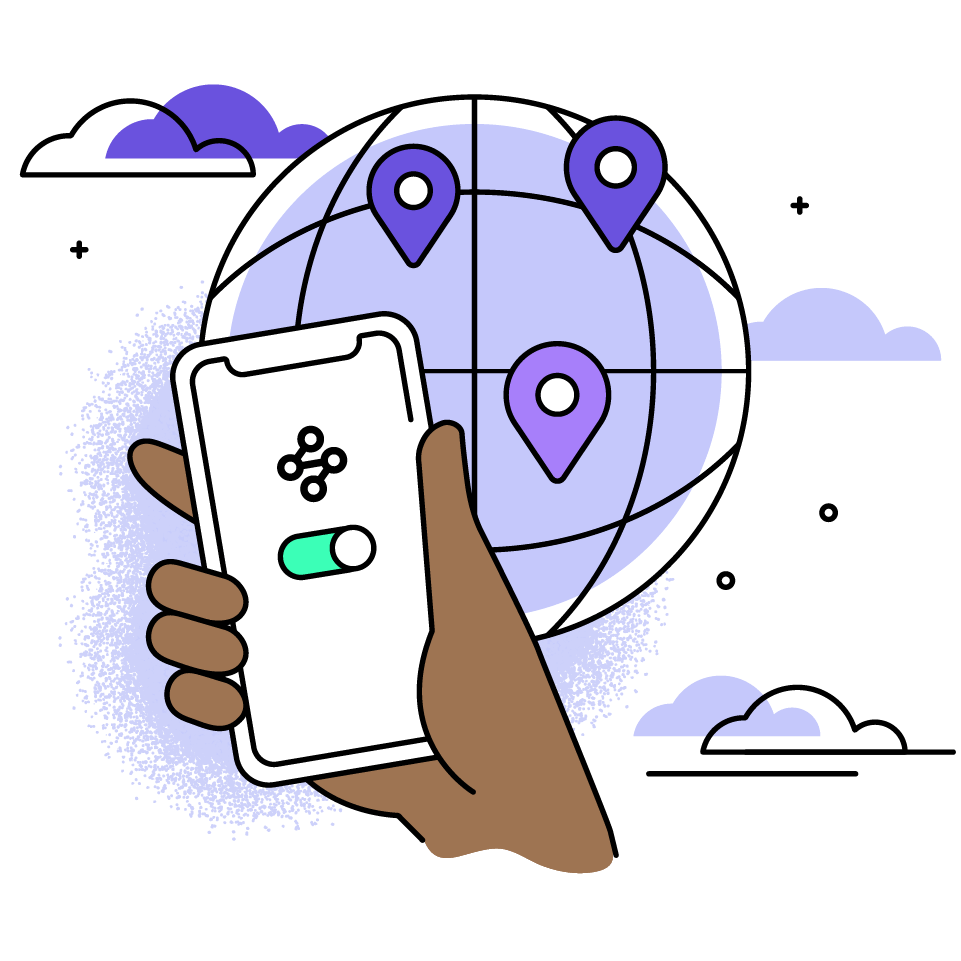
- Mozilla is an industry leader in promoting security and privacy.
- 30-day refund policy
- Get the annual plan, it’s half the price of month-by-month.
- Supports Windows, Mac, iOS, Android.
- Up to 5 computers and mobile devices per account.
Important: A VPN doesn’t protect you when dealing with shady web sites. A VPN only makes sure that your data safely arrives at the shady web site. Which leads me to my next tip.
Use reputable online retailers
Even after following the tips above, you can still screw it up by dealing with shady web sites.
So shop at reputable online retailers. Reputable retailers take years to earn their reputation by caring about selling you good products and giving you good service.
Does the retailer’s web site have contact information? You can’t fix a curious item on your credit card bill with a company that won’t let you call.
Where is the retailer located? Let’s just say that landlocked Eastern European countries are still working on a proud nautical, online retail tradition.
At your service
Humbly yours,
Marc, Supreme Purser